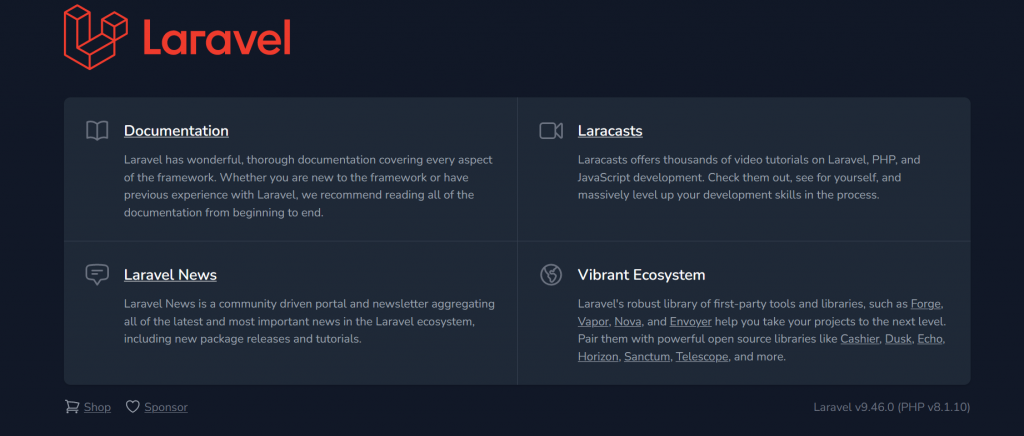Before Creating Laravel 10 Project on Window Machine
You should ensure that your local machine has PHP and composer installed
If not installed xampp and composer follow this below steps
https://www.apachefriends.org/
Select Xammp For Window and Download xampp and install
after compete xampp Installed successful
Download Composer
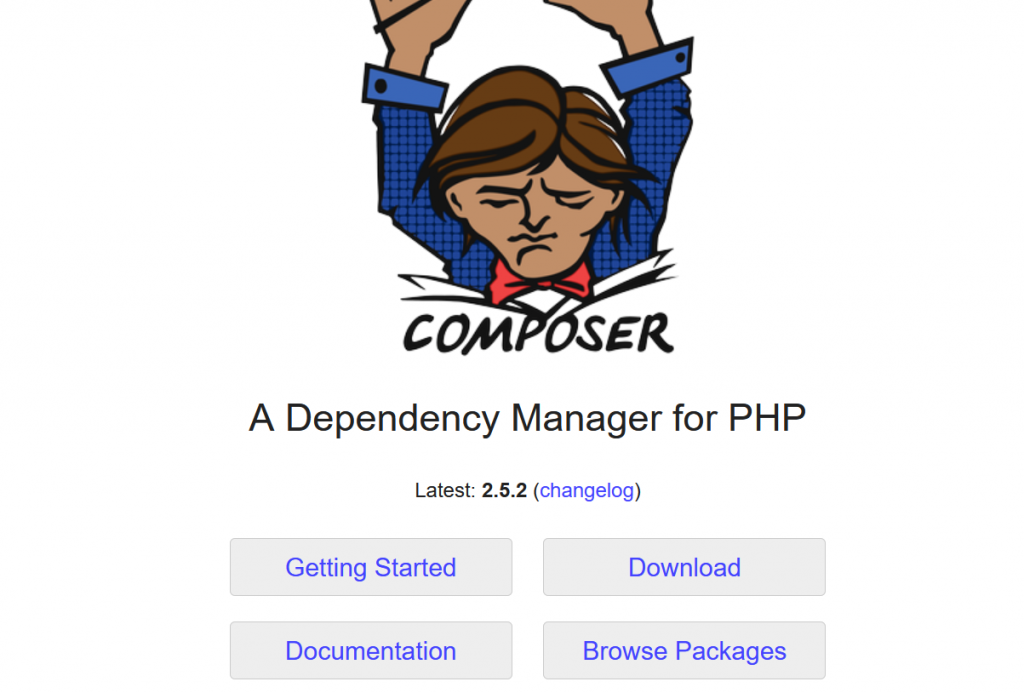
After install Composer Successful
Open Any Code Editor (My recommended Vs Code)
Create New Folder inside xampp/htdocs/
open with VS Code Editor
![]()
Open Terminal

Open terminal fire this commd like — composer
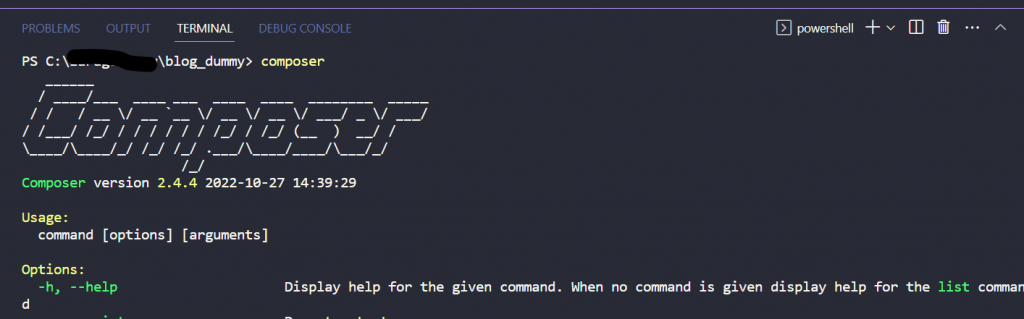
After you have installed PHP and Composer
composer create-project laravel/laravel scripts-gurus
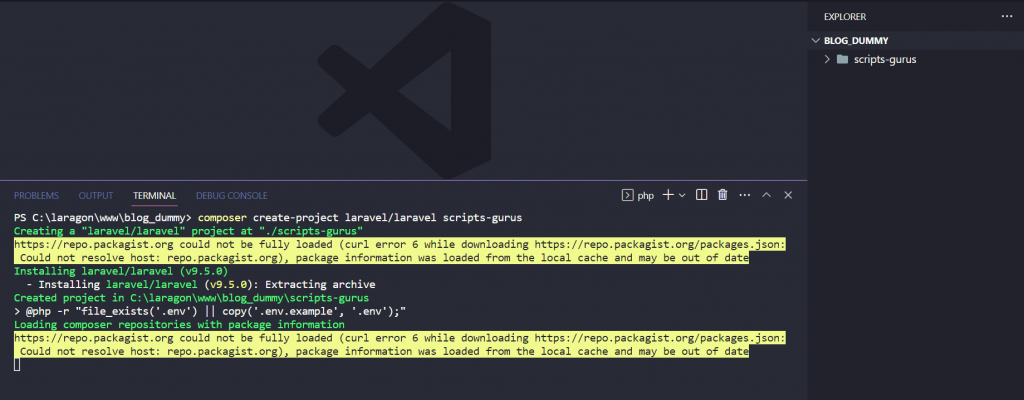
cd scripts-gurus
php artisan serve
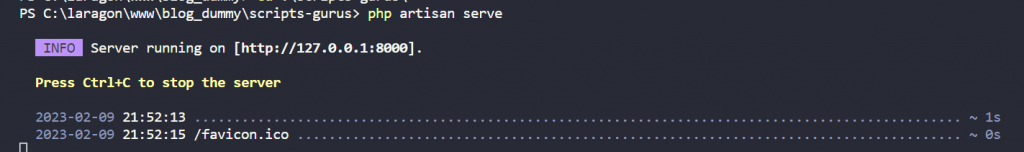
Open